1. How do I change the colors on my PC?
The Periphio Elemental, Fortress, Shadow, and Aura series are equipped in the front panel a button that looks like a "M" in a circle. That button will cycle through colors and patterns. Pressing the button will cycle and holding the button will turn off/on RGBs.
The Periphio Portal series is equipped with Orange and Blue stagnant fans that do not change color.
The Periphio Beast series button is located to the right of the power button. This button will cycle through colors and patterns. Pressing the buttonwill cycle and holding the button will turn off/on RGBs.
2. Where are my storage devices(SSD & HDD) located?
The Shadow, Aura, Beast, and Fortress series all have the SSD located in the back panel of the case. The HDD (& sometimes the SSD) are located behind the faceplate. If you need access to your drives, there is a small handle at the bottom of the faceplate; simply grab and pull away from the case to detach it.
The Elemental and Portal series SSD & HDD are located in the back panel of the case.
3. What wattage size PSU comes in my Periphio PC?
Our standard wattage size for our PCs is 650 Watt
4. Can Periphio build a custom PC for me?
We would love to! You can contact us by calling our toll free number: 1-855-252-4784 or emailing us: Sales@periphio.comMonday - Friday between 8 AM to 5 PM Eastern (excluding holidays).
5. What kind of FPS can I expect on Periphio PCs?
Every Periphio PC includes performance graphs and real world benchmark data. These are results from in-house testing. Whichever PC you're interested in, check the product listing to see the results.
6. Where is Periphio located?
Periphio Gaming is located in Covington, KY
7. What are Periphio's business hours?
Periphio Gaming's business hours are Monday - Friday between 8 AM to 5 PM Eastern (excluding holidays).
8. What's the difference between Periphio hybrids and new?
Our hybrid PCs represent the most affordable configurations we sell; a mix of renewed and brand new parts: Built for a quality, affordable, eco-friendly PC gaming experience!
Our all-new builds are completely brand new parts, researched and developed for top-tier performance with no bottlenecks or diminishing returns; the best of the best!
9. When did Periphio start?
Periphio Gaming has been around since 2019
10. Where does Periphio ship to?
Periphio ships to the U.S.A.!
Periphio Gaming has been around since 2019
11. I cannot connect to WIFI. I have the Reaper with a Gigabyte motherboard, can you help?
Hi, sorry you’re having trouble! Thankfully, we have a simple 2-step solution! If you have access to one, use an ethernet cable OR a USB on another computer to download and install the “Gigabyte APP Center” from Gigabyte’s website: https://www.gigabyte.com/Motherboard/B450M-DS3H-WIFI-rev-15/support#support-dl-utility

After you’ve downloaded and installed it on your system, locate and install the Wi-Fi + Bluetooth Driver: Realtek
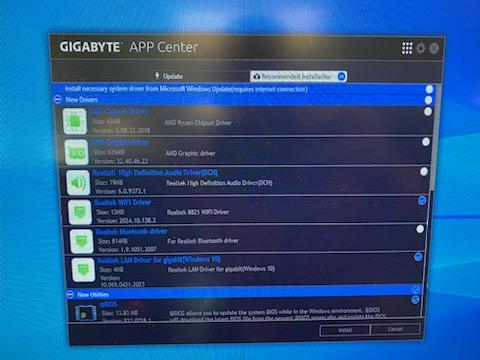
After installation, you may need to restart your system, but this should do the trick ?
*if you don’t want the full Gigabyte suite, you can try just downloading the wifi driver first, but if that doesn’t work, the full APP Center should get you there! If you still have trouble, please contact support at service@blairtech.com
